Engineering Graphics Essentials with AutoCAD 2023 Instruction provides a comprehensive tutorial-style guide, emphasizing fundamental principles and practical exercises to help students master engineering drawing techniques effectively.
Importance of Engineering Graphics in Modern Design
Engineering graphics plays a vital role in modern design by enabling clear communication of ideas through precise visual representations. It ensures accuracy and consistency in technical drawings, which are critical for manufacturing and construction. By utilizing tools like AutoCAD 2023, engineers can create detailed models and simulations, enhancing collaboration and reducing errors. Effective engineering graphics fosters innovation and streamlines the design process, making it indispensable in industries relying on complex technical specifications and standards.
Overview of AutoCAD 2023 for Engineering Applications
AutoCAD 2023 is a powerful tool for engineering applications, offering advanced features for 2D drafting and 3D modeling. It provides precise drawing tools, parametric constraints, and enhanced rendering capabilities, making it ideal for creating detailed technical designs. The software supports DWG compatibility, ensuring seamless collaboration across projects. With improved user interface and streamlined workflows, AutoCAD 2023 enables engineers to efficiently manage complex designs, from initial concepts to final blueprints, while maintaining high levels of accuracy and productivity.

Key Concepts in Engineering Graphics
Key concepts include multiview projections, section views, and auxiliary views, which are essential for accurately representing 3D objects in 2D. Understanding lines, symbols, and notations is crucial for clear technical communication.
Understanding Orthographic Projections
Orthographic projections are standardized methods for representing 3D objects in 2D, ensuring clarity and precision. Common views include front, top, and side projections. These projections eliminate perspective distortion, allowing accurate measurements. First-angle and third-angle projection systems are widely used, differing in where the object is placed relative to the viewing planes. Understanding these concepts is vital for creating unambiguous engineering drawings, enabling effective communication among designers, engineers, and manufacturers. Proper application of orthographic projections ensures consistency and accuracy in technical documentation;
Dimensioning and tolerancing are critical aspects of engineering graphics, ensuring clarity and precision in technical drawings. Dimensions provide exact measurements, while tolerances specify allowable deviations, essential for manufacturing. Standard practices, such as ASME Y14.5, guide the application of linear and angular dimensions, ensuring consistency. AutoCAD 2023 offers tools for adding dimensions and managing styles, streamlining the process. Proper tolerancing communicates design intent, preventing errors and ensuring interchangeability of parts. Understanding these principles is fundamental for creating accurate and unambiguous engineering documentation, fostering effective communication between designers and manufacturers.
Basic Principles of 2D and 3D Modeling
Mastering 2D and 3D modeling is fundamental in engineering graphics. In 2D, elements like lines, circles, and polylines form the basis of precise technical drawings. For 3D, tools like extrusion, sweep, and revolution create complex shapes. AutoCAD 2023 enhances these processes with parametric constraints and object snaps, ensuring accuracy. Understanding these principles allows engineers to transition seamlessly between 2D representations and 3D models, enabling effective communication of design intent. Proper layer organization and viewport management further enhance clarity in both 2D and 3D workflows.

Getting Started with AutoCAD 2023
Initialize AutoCAD 2023 by setting up the workspace, exploring the interface, and mastering basic navigation tools. Configure drafting settings for precision and begin creating accurate technical drawings.
Setting Up the AutoCAD Workspace
Customize the AutoCAD 2023 interface to enhance productivity by arranging toolbars, palettes, and ribbons according to your workflow. Set up essential drafting settings such as units, precision, and drawing limits. Utilize templates to define standards for line weights, fonts, and dimension styles. Organize your workspace by docking frequently used panels and enabling shortcuts for quick access. Adjust the grid and snap settings for accurate drawing creation; Familiarize yourself with the command line and status bar for real-time feedback and efficient drafting.
Navigation and Basic Tools
Mastering navigation in AutoCAD 2023 involves using pan, zoom, and viewport tools to explore and manage your drawing space efficiently. Familiarize yourself with basic drawing tools like Line, Circle, and Arc for creating fundamental shapes. Utilize object snaps (OSNAP) to ensure precision by aligning objects with specific points. Learn to toggle between model and paper space for organizing designs. Practice selecting and modifying objects using selection cycles and grips. Explore the ribbon and toolbars to access commands quickly, enhancing your workflow and drafting accuracy from the start.
Configuring Drafting Settings for Precision
Configuring drafting settings in AutoCAD 2023 ensures accuracy and consistency in engineering graphics. Enable object snaps (OSNAP) to align objects precisely with specific points like endpoints or midpoints. Adjust grid settings to define spacing and visibility, aiding manual drafting. Set units to match your design requirements, whether in inches, millimeters, or another format. Customize dimension styles to maintain uniformity in measurements. Configure snap and grid to enhance drawing efficiency. These settings streamline workflows, ensuring precise and professional engineering drawings from the outset.

Drafting Essentials in AutoCAD
Mastering lines, circles, and arcs is fundamental for precise engineering graphics. Polylines and splines enable complex shapes, while object snaps ensure accuracy in alignments and intersections.
Creating and Editing Lines, Circles, and Arcs
Lines, circles, and arcs are fundamental drafting tools in AutoCAD 2023 for creating precise engineering graphics. Lines define linear elements, while circles and arcs enable curved designs. Editing tools like trim, extend, and fillet refine shapes for accuracy. Precision techniques, such as object snaps, ensure alignment and symmetry. These basic elements form the foundation for complex 2D and 3D models, allowing users to construct and modify geometric forms efficiently. Mastery of these tools is essential for producing accurate and detailed engineering drawings.
Working with Polylines and Splines
Polylines and splines are essential tools in AutoCAD 2023 for creating complex shapes and smooth curves. Polylines combine multiple line segments into a single entity, enabling easy editing. Splines provide fluid, curved paths, ideal for organic designs. Both tools enhance precision and flexibility in engineering graphics. By mastering these features, users can create detailed and accurate 2D and 3D models. Object snaps and constraints further refine polyline and spline creation, ensuring alignment and dimensional accuracy. These tools are vital for producing professional-grade engineering drawings and designs.
Using Object Snaps and Construction Tools
Object snaps and construction tools in AutoCAD 2023 enhance drafting precision. Object snaps allow users to align elements accurately by snapping to key points like midpoints, centers, or intersections. Construction tools, such as grids and layers, help organize the drawing environment. These features streamline workflows, ensuring consistency and accuracy. By leveraging object snaps and construction tools, engineers can create precise, professional-grade drawings efficiently, adhering to industry standards and best practices in engineering graphics.

Dimensioning and Annotations
Dimensioning and annotations are critical for clear communication in engineering graphics. They provide precise measurements and notes, ensuring designs are accurately interpreted and meet industry standards.
Adding Linear and Angular Dimensions
Linear dimensions measure distances between points, while angular dimensions specify angles between lines. In AutoCAD, these are added using dimensioning tools to ensure clarity and precision. Linear dimensions are typically placed horizontally or vertically, while angular dimensions are used for non-straight alignments. Proper placement and alignment are crucial for readability. Dimension styles can be customized to meet specific standards. Annotations enhance understanding by providing additional context. These tools are essential for creating unambiguous engineering drawings that meet industry requirements and facilitate accurate interpretations.
Creating and Managing Dimension Styles
Creating and managing dimension styles in AutoCAD 2023 ensures consistency and clarity in engineering drawings. Dimension styles customize the appearance of dimensions, such as arrowheads, text height, and fit settings. Access the Dimension Style Manager to create new styles or modify existing ones. Styles can be saved and applied across multiple drawings, maintaining uniformity. Enhanced features in AutoCAD 2023 allow for precise control over dimension settings, ensuring adherence to industry standards. Properly managing styles streamlines the design process and improves collaboration among engineers and designers.
Incorporating Notes and Leaders
Incorporating notes and leaders enhances clarity in engineering drawings by providing essential explanations and guiding the viewer’s attention. AutoCAD 2023 offers tools to create annotated notes with precision. Use the LEADER command to add arrows pointing to specific features, ensuring dimensions and annotations are easily understood. Customize text styles and leader settings to maintain consistency. Notes can be grouped or aligned for better readability. Leaders can be adjusted for angle, type, and attachment point. Properly incorporating notes and leaders ensures effective communication of design intent in technical drawings.
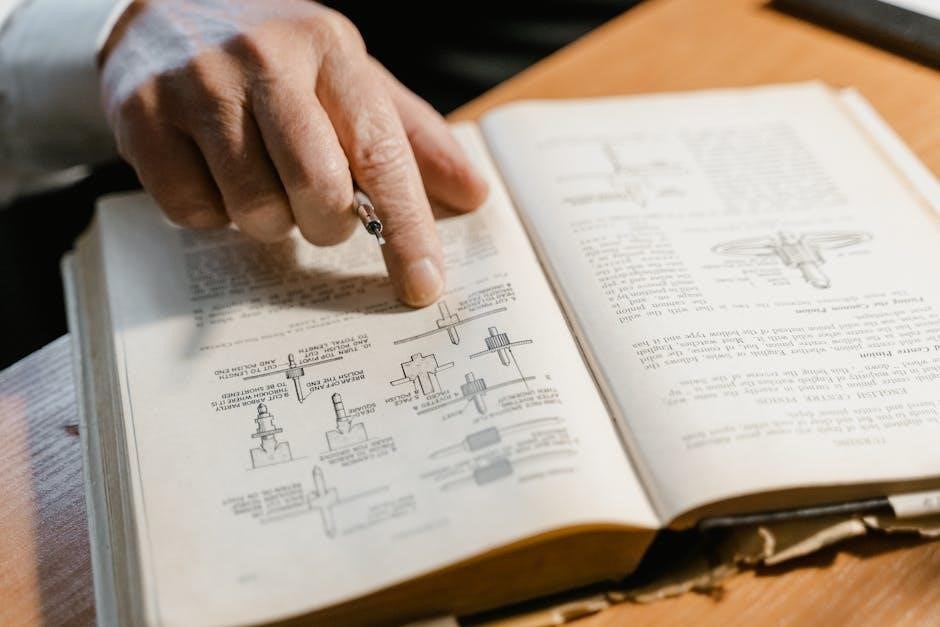
Advanced Features in AutoCAD 2023
AutoCAD 2023 offers advanced tools like 3D modeling, parametric design, and enhanced rendering to streamline complex engineering workflows, enabling precise and detailed design solutions for modern applications.
Utilizing Constraints for Precision Design
AutoCAD 2023’s constraint tools enable precise control over geometric relationships, ensuring dimensional accuracy and adherence to design intent. These constraints help maintain consistency across sketches and models, reducing errors and enhancing productivity.
By applying constraints, users can define specific alignments, distances, and angles, ensuring designs meet exact specifications. This feature is particularly useful for complex engineering projects, where precision is critical for functionality and manufacturability.
Implementing Parametric Drawing Tools
Parametric drawing tools in AutoCAD 2023 allow users to create dynamic, adaptive designs by defining relationships between objects. These tools enhance precision by enabling modifications based on predefined parameters, ensuring consistency and reducing errors.
By leveraging parametric constraints, engineers can create intelligent designs that automatically adjust to design intent, streamlining workflows and improving collaboration. This feature is particularly valuable for complex engineering projects requiring strict adherence to specifications and dimensional accuracy.
Exploring 3D Modeling and Rendering
AutoCAD 2023 offers robust 3D modeling and rendering tools, enabling engineers to create detailed, lifelike representations of designs. These tools allow for the generation of complex shapes and assemblies, facilitating better visualization and communication of ideas.
Advanced rendering features provide photorealistic outputs, enhancing the presentation of designs. This capability is crucial for both design validation and client presentations, making AutoCAD 2023 an indispensable tool for modern engineering graphics and visualization workflows.

Best Practices for Engineering Drawings
Adhering to industry standards ensures clarity and precision in engineering drawings. Proper layer management and viewport organization enhance readability, while consistent line weights and styles maintain professionalism and accuracy.
Standards for Line Weights and Styles
In engineering graphics, consistent line weights and styles are crucial for maintaining readability and professionalism. Different line weights help distinguish between object outlines, hidden lines, and construction elements. Using standardized line types ensures uniformity across drawings, while adhering to industry norms like ISO or ANSI enhances clarity. AutoCAD 2023 tools, such as predefined line type definitions, simplify the application of these standards. Proper layer management further ensures that line styles remain consistent, making drawings easier to interpret and collaborate on. This adherence to standards is essential for producing precise and professional engineering documentation.

Organizing Layers for Clarity
Organizing layers is essential for maintaining clarity and efficiency in engineering drawings. By categorizing elements like text, dimensions, and construction lines into separate layers, you can control visibility and ensure a tidy workspace. AutoCAD 2023 offers tools like Layer Properties Manager to streamline layer creation and management. Naming conventions and color coding further enhance layer organization, making it easier to navigate and edit drawings. Proper layer management also improves collaboration, as team members can quickly identify and access specific elements, ensuring consistency and reducing errors in the design process.
Using Viewports for Multiple Views
Using viewports in AutoCAD 2023 allows you to display multiple views of a drawing in a single layout, enhancing clarity and communication. Viewports can be used to show front, top, and isometric views simultaneously, making it easier to visualize complex designs. By adjusting viewport scales and layer visibility, you can tailor each view to highlight specific details. This feature is particularly useful for presenting engineering graphics in a professional and organized manner, ensuring that all relevant aspects of a design are clearly and effectively conveyed to stakeholders.

Optimizing Productivity
Mastering shortcuts, macros, and leveraging tools like Excel with PivotTables and Power Query can significantly enhance efficiency in engineering graphics workflows with AutoCAD 2023.
Mastering Shortcuts and Macros
Mastering shortcuts and macros in AutoCAD 2023 significantly enhances productivity. By learning essential keyboard shortcuts, users can quickly execute commands like L for line, C for circle, and PL for polyline, reducing drawing time. Macros automate repetitive tasks, such as creating custom commands or batch processing. Utilizing these tools streamlines workflows, allowing engineers to focus on complex design challenges. Regular practice and customization of shortcuts ensure efficiency, making it a crucial skill for any engineering graphics professional aiming to optimize their work process and deliver high-quality designs promptly.
Creating and Using Block Libraries
Creating and using block libraries in AutoCAD 2023 streamlines the engineering graphics workflow by allowing users to reuse frequently needed components. Blocks are groups of objects saved as a single entity, which can be inserted multiple times without redrawing. To create a block, select the objects, specify a name, and choose a location to save it. Organizing these blocks into libraries enhances accessibility and consistency across projects. Libraries can be stored in specific folders or managed using AutoCAD tools. Updating blocks in the library may require reinsertion into existing drawings to reflect changes. Sharing libraries with team members ensures uniformity, and using naming conventions or categorization improves efficiency. This method saves time and maintains design consistency, making it a valuable tool for engineering professionals.
Leveraging Templates for Efficiency
Leveraging templates in AutoCAD 2023 enhances efficiency by providing predefined settings, layers, and title blocks tailored to specific projects. Templates eliminate the need to recreate common configurations, saving time and ensuring consistency. Users can customize templates to meet company standards or project requirements, such as adding logos or adjusting dimension styles. Storing templates in accessible locations allows teams to reuse them, maintaining uniformity across drawings. This approach streamlines workflows, reduces repetitive tasks, and enables engineers to focus on creative and technical aspects of their work, improving overall productivity and accuracy in engineering graphics.
The book provides a comprehensive understanding of engineering graphics, offering practical skills in AutoCAD 2023. It ensures efficiency and accuracy in creating precise engineering drawings and models.
Review of Key Concepts

Engineering Graphics Essentials with AutoCAD 2023 Instruction emphasizes fundamental principles such as orthographic projections, dimensioning, and 2D/3D modeling. It highlights the importance of precision and accuracy in technical drawings. The book provides practical exercises to master tools like Object Snaps and construction aids, ensuring proficiency in creating detailed engineering diagrams. By focusing on real-world applications, it bridges theory with practice, equipping students with essential skills for modern design and drafting.
Future Directions in Engineering Graphics
Future directions in engineering graphics emphasize integrating advanced technologies like AI and machine learning for automated drafting and design optimization. Cloud-based collaboration tools will enhance real-time teamwork, while augmented and virtual reality (AR/VR) will revolutionize design visualization. Parametric modeling and generative design will enable more complex and adaptive designs. Sustainability will play a key role, with tools aiding in eco-friendly design practices. These advancements promise to transform engineering graphics into a more dynamic, collaborative, and innovative field, preparing professionals for tomorrow’s challenges.