Creating impactful AI presentations requires strategic planning and design. This guide explores how to leverage AI tools like PowerPoint and Google Slides for engaging‚ visually appealing slides that convey complex concepts clearly. Discover how AI enhances presentation creation‚ from data visualization to interactive elements‚ ensuring your message resonates effectively with diverse audiences across industries.
Understanding the Importance of AI in Presentations
AI plays a pivotal role in modern presentations by enhancing creativity and efficiency. It enables users to craft visually stunning slides with minimal effort‚ leveraging AI-powered tools for design automation. Artificial Intelligence simplifies complex data into digestible visuals‚ ensuring clarity and engagement. AI-driven features like real-time suggestions and content optimization streamline the creation process‚ saving time. Moreover‚ AI facilitates personalized presentations tailored to specific audiences‚ improving communication. By integrating AI into PowerPoint and other platforms‚ presenters can deliver impactful‚ professional-grade slides that captivate and inform‚ making AI an indispensable tool for effective storytelling in both educational and professional settings.
Overview of AI PPT Creation Process
Creating an AI-powered presentation involves a streamlined process that combines automation and creativity. It begins with defining the presentation’s objective and gathering relevant content‚ which can be sourced manually or generated by AI tools. Next‚ users select a template or design‚ with AI suggesting layouts and themes based on the content. The AI then assists in populating slides with text‚ images‚ and data visualizations‚ ensuring a logical flow. Finally‚ the presentation is reviewed and refined‚ with AI offering suggestions for improvement. This process saves time while enhancing the quality and appeal of the final output‚ making it ideal for professionals and educators alike.

Key Elements of an Effective AI PPT
A successful AI-powered presentation requires clarity‚ engaging visuals‚ and consistent design. It should balance automation with personal touches to ensure relevance and professional appeal.
Defining the Purpose and Scope of the Presentation

Clearly defining the purpose and scope of your AI PPT is essential for creating a focused and impactful presentation. Start by identifying the core message you want to convey. Ask yourself‚ “Why am I presenting this?” and “What do I want the audience to take away?” This will help guide the structure and content selection. The scope should outline the boundaries of your topic‚ ensuring you cover key points without overwhelming the audience. A well-defined purpose and scope will keep your presentation aligned with its objectives‚ making it more engaging and relevant to your viewers.
Identifying the Target Audience
Identifying the target audience is crucial for crafting a relevant and engaging AI PPT. Consider factors like their profession‚ knowledge level‚ and interests to tailor your content effectively. For example‚ a technical audience may require detailed data‚ while a general audience benefits from simplified explanations. Understanding their needs helps you prioritize topics and avoid unnecessary information. Research your audience beforehand‚ and use feedback to refine your approach. This ensures your presentation resonates with viewers‚ making it more impactful and memorable. A well-targeted presentation fosters better engagement and achieves its intended goals more efficiently.
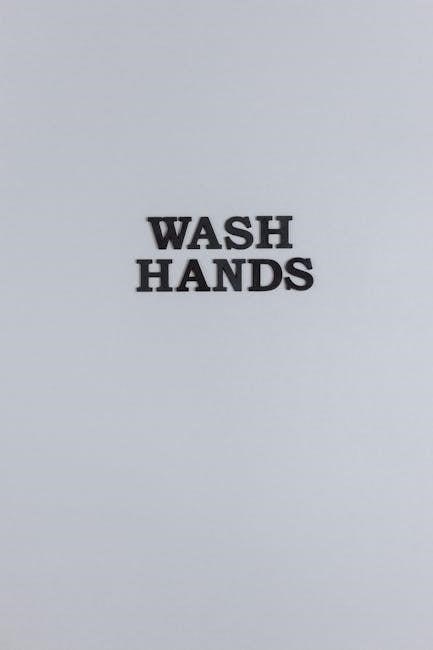
Structuring the Presentation: Outline and Flow
Structuring your AI PPT with a clear outline and logical flow is essential for effective communication. Begin with an introduction that sets the stage‚ followed by key points organized into sections. Use visual cues like headers and consistent slide layouts to maintain clarity. Ensure each slide transitions smoothly to the next‚ maintaining a natural progression of ideas. Practice your delivery to refine pacing and ensure the flow feels seamless. A well-structured presentation guides the audience effortlessly‚ enhancing comprehension and engagement. Proper organization also helps avoid unnecessary repetition‚ keeping your message concise and impactful. This framework is key to delivering a polished presentation.

Designing Your AI PPT
Designing your AI PPT involves selecting tools‚ crafting visually appealing slides‚ and integrating AI-generated content seamlessly. Choose tools like PowerPoint or Google Slides‚ and explore AI plugins for enhanced creativity. Ensure slides are clean‚ professional‚ and free from clutter‚ using consistent themes and high-quality visuals. AI can help generate charts‚ images‚ or text‚ but always review and refine for accuracy. Balance aesthetics with functionality to create engaging‚ informative slides that align with your message. A well-designed presentation captivates audiences and enhances your credibility.
Choosing the Right Tools: PowerPoint‚ Google Slides‚ and AI Plugins
When designing your AI PPT‚ selecting the right tools is crucial for efficiency and creativity. PowerPoint offers advanced features like slide transitions and animations‚ while Google Slides excels in real-time collaboration and cloud-based access. AI plugins like Canva‚ Beautiful.ai‚ or Zoho Show enhance design capabilities with AI-generated templates and suggestions. Additionally‚ tools like Prezi or Pitch can create dynamic‚ non-linear presentations. Consider your specific needs‚ such as compatibility‚ collaboration‚ or AI-driven design assistance‚ to choose the best platform. Combining traditional presentation tools with AI plugins ensures a polished and engaging final product tailored to your audience and purpose.
Best Practices for Slide Design: Visual Appeal and Clarity
Effective slide design balances visual appeal with clarity to engage and inform your audience. Use high-quality images‚ consistent fonts‚ and a cohesive color scheme to maintain professionalism. Avoid clutter by limiting text and focusing on key points. Utilize white space strategically to enhance readability. Incorporate bullet points for concise information and animations sparingly to highlight important concepts. Ensure visuals align with your message and avoid distracting elements. Properly contrast text and background colors for visibility. Use charts or graphs to simplify complex data. Consistency in design across slides reinforces your presentation’s structure. These practices ensure your AI PPT is both visually appealing and easy to understand.
Integrating AI-Generated Content: Tips and Tricks
Integrating AI-generated content into your presentation enhances creativity and efficiency. Start by using AI tools to generate ideas or draft text‚ then refine it to match your style. For visuals‚ leverage AI to create custom images or graphics that align with your theme. Ensure AI-generated content is fact-checked for accuracy‚ especially for technical topics. Use AI suggestions for layout improvements but maintain personal oversight. Experiment with AI-powered design tools to enhance slide aesthetics. Balance automation with personal touch to keep your presentation authentic. Regularly update AI-generated elements to reflect the latest data or trends. These practices streamline your workflow while maintaining quality and relevance.

Content Development for AI PPT
Content development for AI PPT involves creating clear‚ concise‚ and visually appealing slides. Use AI tools to generate ideas‚ draft text‚ and design graphics. Ensure content is tailored to the audience and aligns with the presentation’s purpose.
Researching and Gathering Information on Artificial Intelligence
Researching AI involves gathering credible and relevant data from academic journals‚ industry reports‚ and reputable websites. Use AI tools to streamline data collection and organization. Focus on key AI concepts‚ such as machine learning‚ neural networks‚ and natural language processing; Ensure information is up-to-date‚ reflecting recent advancements. Validate sources for accuracy and reliability. Organize data into categories like applications‚ benefits‚ and challenges. Highlight real-world examples to illustrate AI’s impact. Use AI-powered search tools to uncover niche topics or emerging trends. This structured approach ensures your AI PPT is informative‚ accurate‚ and engaging‚ providing a solid foundation for your presentation.
Creating Engaging Titles and Subtitles
Engaging titles and subtitles are crucial for capturing attention and guiding the audience through your AI PPT. Start with a clear‚ concise title that reflects the presentation’s core theme. Use action verbs or thought-provoking questions to spark curiosity. Subtitles should complement the title‚ providing context and highlighting key points. Ensure they are concise yet descriptive‚ avoiding jargon. Use AI tools to analyze and refine your titles for maximum impact. Maintain consistency in style and formatting throughout the presentation. Finally‚ review your titles and subtitles with your audience in mind to ensure they resonate and accurately reflect the content.
Developing Clear and Concise Bullet Points
Creating clear and concise bullet points is essential for effective communication in an AI PPT. Use short‚ impactful phrases that convey key ideas without overwhelming the audience. Prioritize clarity by avoiding jargon and complex sentences. Each bullet point should start with a strong verb or noun to enhance engagement. Ensure consistency in formatting and wording across slides. Avoid overcrowding slides with too many points—focus on 3-5 per slide. Use AI tools to refine and simplify language‚ making it more accessible. Align bullet points with visuals to reinforce your message. This approach ensures your content is both informative and easy to follow.

Advanced Features of AI PPT
Advanced AI PPT features include AI-powered tools for design enhancement‚ interactive elements like animations‚ and data visualization integration. These tools elevate presentations to professional standards.
Using AI-Powered Tools for Presentation Enhancement
AI-powered tools revolutionize presentation design by offering intelligent features like auto-suggestions for layouts‚ color schemes‚ and fonts. These tools analyze your content to recommend optimal slide arrangements‚ ensuring a polished look. AI can also optimize your presentation’s readability and visual balance‚ making it more engaging. Additionally‚ AI-driven platforms can generate high-quality images‚ icons‚ and graphics to enhance your slides. Some tools even offer real-time suggestions for animations and transitions‚ ensuring smooth flow. AI also aids in content optimization by analyzing data and creating charts or graphs automatically. With AI-powered tools‚ you can create professional-grade presentations faster and more effectively than ever before.
Implementing Interactive Elements: Animations and Transitions
Animations and transitions in AI PPTs can elevate engagement by making slides dynamic and visually appealing. AI tools suggest appropriate animations based on content‚ ensuring a professional look; Use subtle transitions to maintain focus without overwhelming the audience. Implement animations to highlight key points‚ such as sliding in bullet points or fading in images. Avoid overloading slides with excessive effects. AI can also synchronize animations with speaker notes‚ creating a seamless flow. For complex data‚ consider interactive elements like hover effects or clickable charts. Balance is key—animations should enhance‚ not distract. Use AI recommendations to ensure transitions align with your presentation’s tone and purpose.
Incorporating Data Visualizations and Charts
Data visualizations and charts are essential for presenting complex AI concepts clearly. Tools like PowerPoint‚ Google Slides‚ and AI plugins offer templates for creating infographics‚ pie charts‚ and bar graphs. Use AI-generated data to create dynamic‚ real-time visualizations. Best practices include selecting charts that match your data type and customizing colors for consistency. Avoid clutter by minimizing text and focusing on key trends. For AI-related content‚ consider interactive charts that allow users to explore data points. AI can also suggest optimal layouts and designs. Ensure visuals are high-resolution and properly labeled. Animations can reveal data progressively‚ helping audiences digest information step-by-step. This enhances understanding and keeps the presentation engaging.

Best Practices for Delivering an AI PPT
Delivering an AI PPT effectively requires confidence‚ clear speech‚ and engaging body language. Maintain eye contact‚ use gestures‚ and tailor your tone to connect with the audience.
Preparing for the Presentation: Rehearsal and Timing
Rehearsal is crucial for delivering a polished AI PPT. Practice your presentation multiple times to perfect pacing and ensure smooth transitions. Time each section to stay within limits‚ using AI tools to estimate duration. Focus on engaging your audience by maintaining natural tone and conversational style. Rehearse in front of others to gather feedback and refine your delivery. Pay attention to pauses‚ emphasis‚ and clarity in your speech. Finally‚ ensure all technical aspects‚ such as animations and AI-generated visuals‚ function seamlessly during practice. Proper preparation builds confidence‚ helping you present your AI PPT effectively and professionally.
Engaging the Audience: Tips for Effective Communication
To captivate your audience during an AI PPT‚ focus on dynamic delivery and interaction. Make eye contact‚ use gestures‚ and vary your tone to maintain interest. Encourage participation by asking rhetorical questions or incorporating polls. Use storytelling techniques to make complex AI concepts relatable. Tailor your language to the audience’s knowledge level‚ avoiding jargon when necessary. Pause for emphasis and allow time for key points to sink in. End with a strong call-to-action or thought-provoking statement to leave a lasting impression. These strategies ensure your presentation is both informative and memorable.
- Use body language to convey confidence.
- Encourage audience interaction through questions.
- Keep the tone conversational and relatable.
Handling Questions and Feedback
Effectively managing questions and feedback is crucial for a successful AI PPT presentation. Anticipate potential queries by reviewing your content thoroughly. Encourage audience participation by creating a welcoming environment. Listen attentively to each question and respond clearly‚ avoiding jargon. If unsure of an answer‚ acknowledge it and offer to provide more information later. For feedback‚ remain open and appreciative‚ using it as an opportunity to refine your presentation. Use body language that shows engagement‚ such as nodding or making eye contact. Conclude the Q&A session by summarizing key points and thanking the audience for their input. This approach fosters a productive dialogue and enhances understanding.
- Prepare for common questions in advance.
- Encourage a positive and interactive atmosphere.
- Use feedback constructively for improvement.
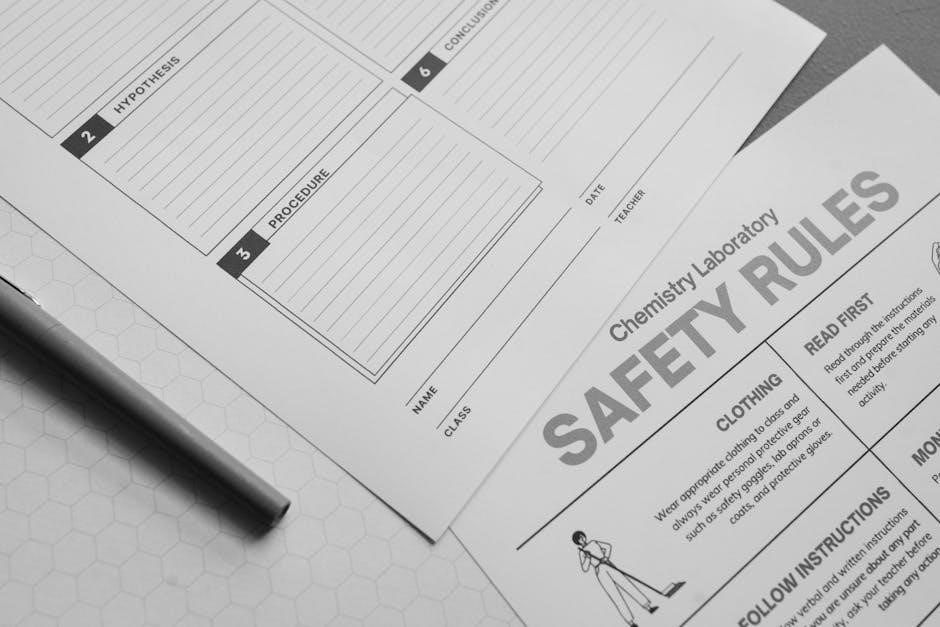
Real-World Applications of AI PPT
AI-powered presentations revolutionize industries like education‚ business‚ and healthcare by enhancing engagement and efficiency. They enable personalized learning‚ dynamic marketing strategies‚ and precise medical visualizations‚ driving innovation across sectors.
AI in Education: Teaching and Learning
AI-powered presentations are transforming education by creating personalized learning experiences. Educators can use AI tools to generate tailored content‚ adapting to individual student needs. Interactive simulations and virtual labs enhance engagement‚ making complex concepts easier to grasp. AI-driven analytics provide insights into student performance‚ helping educators refine their teaching strategies. Virtual teaching assistants can offer real-time support‚ while automated grading systems save time. AI also enables accessible learning for students with disabilities‚ such as speech-to-text for hearings impaired individuals. These innovations are reshaping classrooms‚ fostering a more inclusive and dynamic educational environment that prepares students for future challenges.
AI in Business: Marketing and Strategy
AI-powered presentations are revolutionizing business marketing and strategy by enabling data-driven decision-making. AI tools analyze market trends‚ consumer behavior‚ and competitor actions‚ providing actionable insights. Personalized marketing campaigns can be created using AI‚ enhancing customer engagement. AI-driven predictive analytics forecast future trends‚ aiding strategic planning. Automated workflows optimize operational efficiency‚ reducing costs. AI also facilitates real-time data visualization‚ making complex information accessible. In strategy development‚ AI identifies opportunities and risks‚ ensuring informed choices. These capabilities empower businesses to innovate‚ compete‚ and grow in dynamic markets‚ making AI integral to modern business operations and strategic success.
AI in Healthcare: Medical Presentations
AI is transforming healthcare presentations by enabling impactful communication of medical information. AI tools help visualize patient data‚ diagnose conditions‚ and present treatment options. Medical professionals use AI-generated visuals‚ such as 3D anatomical models‚ to explain complex procedures. AI-driven analytics summarize clinical trial results‚ aiding in drug development and research dissemination. Personalized treatment plans can be created and presented using AI‚ improving patient outcomes. AI also assists in training medical students with interactive simulations. Additionally‚ AI-powered tools enhance collaboration by generating real-time updates and insights during presentations. These advancements make healthcare presentations more informative‚ engaging‚ and effective for both professionals and patients‚ fostering better understanding and care.

Future Trends in AI PPT
Future trends include real-time collaboration‚ AI-driven design suggestions‚ and predictive analytics to enhance presentation creation and delivery‚ making PPTs more dynamic and audience-focused.
Emerging Technologies in Presentation Design
Emerging technologies are revolutionizing presentation design‚ with virtual reality (VR) and augmented reality (AR) creating immersive experiences. Machine learning (ML) and natural language processing (NLP) enable voice-activated tools and personalized content. Real-time collaboration and cloud-based AI enhance teamwork and data processing efficiency. The Internet of Things (IoT) allows for interactive‚ adaptive presentations. Personalization and accessibility features‚ like automatic captions and translations‚ make content more inclusive. Blockchain technology ensures secure content sharing. These innovations are shaping the future of AI PPT‚ offering dynamic‚ engaging‚ and tailored presentations that captivate audiences and meet diverse needs.
The Role of AI in Personalized Presentations
AI plays a pivotal role in creating personalized presentations by tailoring content to specific audiences. Through data analysis‚ AI tools can identify audience preferences‚ enabling presenters to customize slides with relevant examples and tone. Machine learning algorithms adapt presentations in real-time based on viewer engagement‚ ensuring dynamic and interactive experiences. AI also personalizes design elements‚ such as color schemes and layouts‚ to match the audience’s cultural or professional background. Furthermore‚ AI-driven tools can generate alternative versions of slides for different audience segments‚ enhancing relevance and impact. This level of customization ensures presentations are engaging‚ memorable‚ and precisely aligned with audience needs and expectations.
AI and Virtual Reality: The Next Frontier
The integration of AI and Virtual Reality (VR) represents a groundbreaking evolution in presentation design. AI-powered VR tools enable immersive‚ interactive experiences‚ allowing audiences to engage with content in unprecedented ways. Presenters can use AI-driven avatars to deliver dynamic‚ lifelike narrations within virtual environments. AI algorithms also personalize VR experiences‚ adapting content based on audience interactions. This fusion enhances storytelling‚ making complex ideas more accessible and memorable. As VR becomes more accessible‚ AI will play a crucial role in shaping the future of presentations‚ offering unparalleled engagement and innovation. This frontier promises to redefine how we communicate and connect through presentations.
AI PPT instructions empower creators to craft dynamic‚ impactful presentations‚ leveraging AI tools for design‚ content‚ and delivery. This guide provides a comprehensive roadmap for mastering AI-driven presentations effectively.
Summarizing Key Takeaways
Creating an effective AI PPT involves understanding the audience‚ structuring content logically‚ and leveraging AI tools for design and enhancement. Define the presentation’s purpose clearly‚ ensuring alignment with audience needs. Use AI plugins to streamline tasks like slide design‚ data visualization‚ and content generation. Prioritize clarity and visual appeal‚ avoiding clutter. Rehearse thoroughly and engage the audience with interactive elements. Explore real-world applications across industries like education‚ business‚ and healthcare. Stay updated on emerging trends‚ such as personalized presentations and AI-driven VR integration. By mastering these strategies‚ you can deliver impactful‚ professional presentations that resonate with your audience and convey your message effectively.
Encouraging Further Exploration and Learning
Exploring AI-driven presentation tools and techniques opens doors to innovative communication strategies. Encourage learners to experiment with AI plugins‚ design templates‚ and data visualization features. Online courses and workshops can deepen understanding of AI applications in presentations. Joining communities and forums fosters collaboration and idea exchange. Staying updated on AI advancements ensures access to cutting-edge tools. Motivate continuous learning by highlighting how AI enhances creativity and efficiency. Experimenting with new features and sharing insights can inspire others to embrace AI in their presentations. The journey of mastering AI PPT tools is ongoing‚ offering endless opportunities for growth and innovation in professional and academic settings.